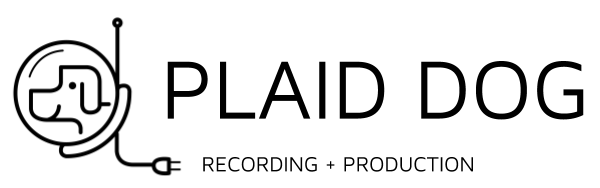Session Editing
Save as EDIT: Check all
Check all edits for pops, clicks, proper crossfades, etc.
Hide and Inactive DI Channels
Leave breaths in lead vocal. Remove breaths from backing vocal and double unless noted otherwise in comments.
Make sure end of song fade is clean (no noises, instruments fade at similar length)
Listen and correct any timing inconsistencies, although this has already been done to a great degree during tracking so only correct something that pops out at you.
Strip bleed from tom mics, only leaving actual tom hits. Do so by muting regions, not deleting them.
Apply Oxford Drum Gate to top and bottom snare. Objective is to reduce bleed while leaving sustain sounding fairly natural. Make sure loudest kicks, toms, and hats don’t open the gate, while softest snare hits don’t get lost.
Mute hi-hat regions when hi-hat isn’t being played.
Create stereo auxes at bottom of session: SMALL PLATE, BIG PLATE, DELAY 1, DELAY 2, MISC 1, MISC 2. Make sure busses in I/O are labeled accordingly.